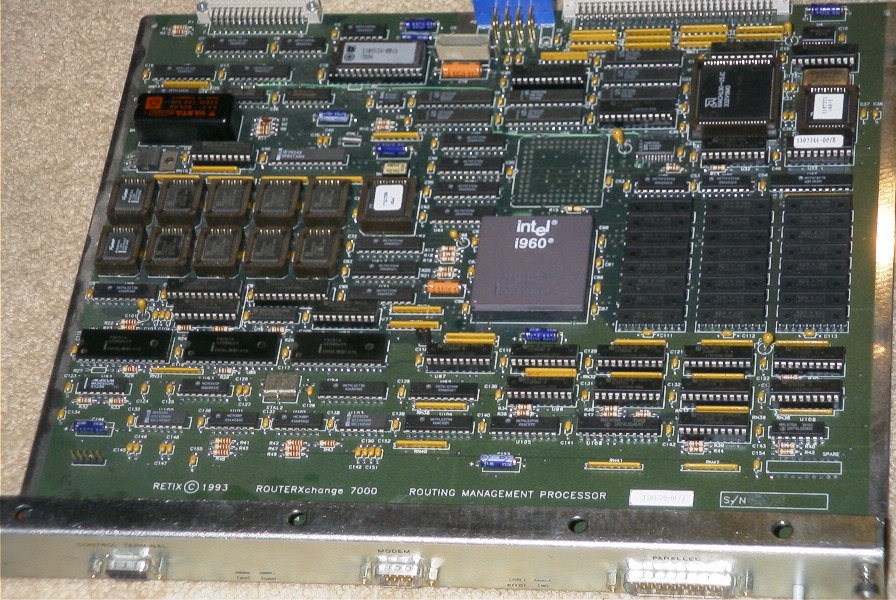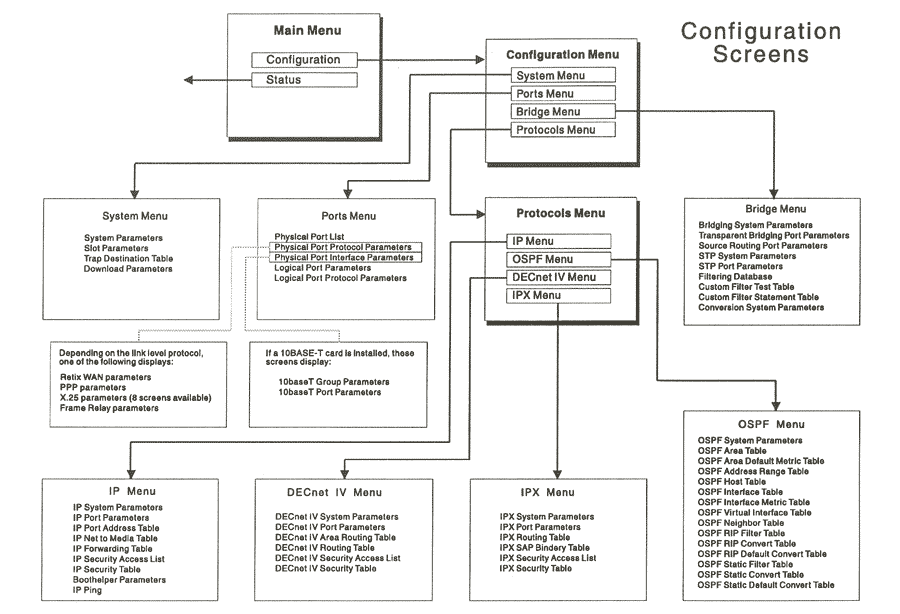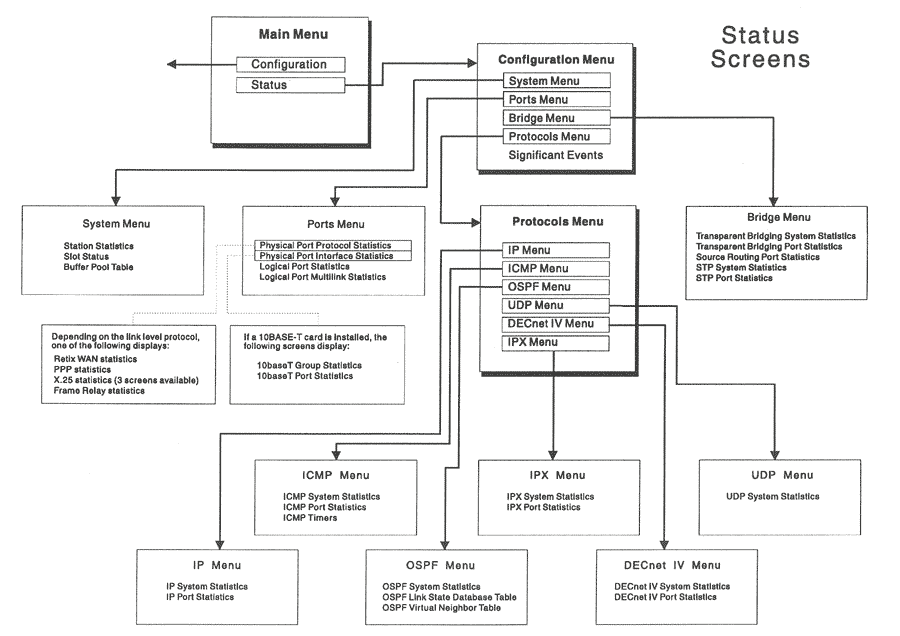Retix Router
From Sfvlug
This box is a 2U 19" desktop bridge/router, found in a dumpster in Westwood, CA. by DualDFlipFlop The following information was collected by DualDFlipFlop and members of the San Fernando Valley Linux User Group.
Contents |
ABOUT THE SYSTEM
The Network Interface Cards
The bridge/router has three slots for expansion, which are noted as FP's (Forwarding Processor). The first one, a 12 port 10BaseT which is a 50pin SCSIexternal (SCSI/2). The second one is a V.35 modem. The third being a 10B2 with a BNC connector.
The Router Mainboard
Under the expansion slot bays is the noted RMP (Routing Management Processor). It too has three connectors; a 9-pin serial console for administration, a 9-pin modem interface also designed for administration, there is also a parallel port which according to the menu system provides an interface for downloading parameters. This system runs an Intel i960 RISC processor, and 6MB RAM.
GAINING ACCESS
The Serial Console
The "control console" is set for 9600 8N1, which is standard with these types of units. At first we had some issues trying to connect, some where on our end, but what we also had found was that this system doesn't require a Null-Modem. It is direct serial 9-pin, which is interesting to me. We managed to get it up on a TeleVideo 955 dumb terminal (see picture). Minicom yielded better results however, since the dumb terminal didn't allow much control over the menu system for some reason.
The Modem Port
Unfortunately we didn't have much of a chance to play too much with this one, however we did find that the modem port only allows for modems which are capable of supporting 9600 baud.
The Parallel Port
Apparently this port was designed for local software download and for dumb printer connections to pring status logs, error messages and such. This local software download was interesting, so we investigate further. Turns out when a new software image is being uploaded, you have the option to do it locally through LPTx and flash the EPROM memory. Another option on the software downloading parameters, on the same menu page there is an option for downloading from a TFTP server, which is pretty cool, this means that the unit has some kind of TFTP client, perhaps something we can use in the future.
CONNECTING
When we connected, Ctrl-L refreshed the screen and we where prompted with this screen:
RX7000 System Management Unit: ROUTERXchange 7250
Time: 00:21 8 Feb 01
Configuration Menu
Status Menu
Enable Write Access
Help
Enter the Config Environment
From there we had access to several different menus.
The system was mostly cleared out, and had no passwords, but odd enough, we didn't get prompted regardless. The only thing we saw where some IP ranges.
Router IP: IP edited out
Config * IP Port Address Table Unit: ROUTERXchange 7250 System Page 1 Time: 00:21 8 Feb 01 Port IP Address IP Subnet Mask 1 205.185.x.x 255.255.255.0 3 205.185.x.x 255.255.255.128 // Well, at least we know they ran a class A.
Further Menu Exploration
This system menu is rather difficult to convey, so I have two graphs showing the Configuration and Status Menu schemes. Hopefully these two images are easier to understand rather than having to write out long hand where everything goes.
IN THE END
This was a disappointing find in terms of looking for interesting clues. Never the less, it did provide insite to how companies other than Cisco produces routers and bridges back in the early 90's.