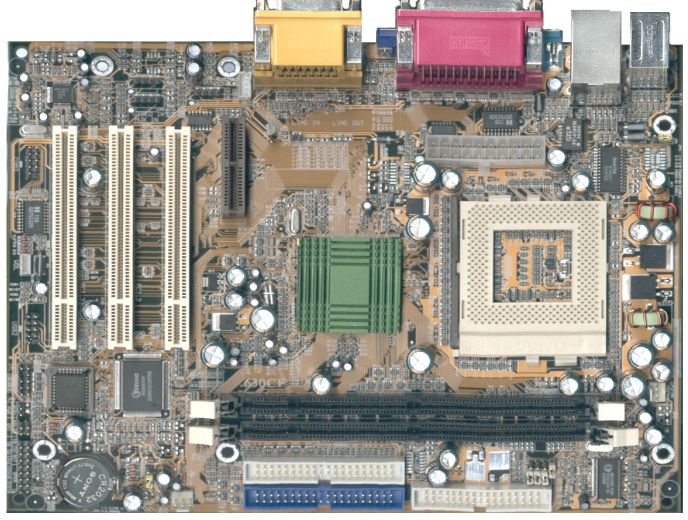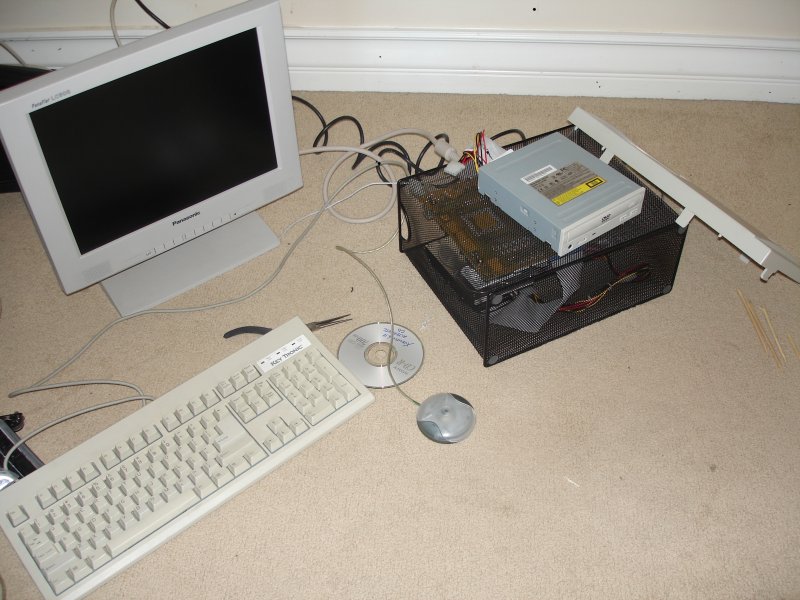Trashcan Mod
From Sfvlug
Who says you can't throw away a perfectly good computer?
Getting all the junk I get and saving it all for some sort of technological rainy day. I have a lot of spare parts with no place to go and/or nothing to do. For a while I have had a Jetway 630CF MicroATX with 800MHz PentiumIII inside an InWin case doing nothing. Frankly this board was underpowered, has no AGP except for the onboard graphics, and totally undeserving of being in this particularly nice case. I have really abused this board for testing purposes; but now, I have an even more dastardly plan!
Contents |
Technical Details
Motherboard: Jetway 630/CF MicroATX Socket: 370 Chipset: SiS 630 Integrated VGA: SiS 630 AGP (shared memory) Integrated Sound: AC `97 Integrated LAN: SiS 900 PCI NIC CPU: Intel PentiumIII 800MHz RAM: 512 MB, PC133 Storage: IBM Deskstar 30.0 GB ATA/133 Power Supply: Maxpower v2.00 300W Case: Rectangular Mesh Trash Basket
Putting it Together
I was originally planning on putting this system in a shoe box, an ode to the pizza box computer, which later became a thin server company but had no room for the power supply. So I went out looking for something that would fit my size requirements but be interesting enough to make it stand out. The problem with using a box is the durability. I found something that matched my black mesh cylindrical trash can. Technically it is a rectangular desktop file organizer type deal, but since it's the same mesh design as my trash can... I consider it a trash can. Even though I don't buy anything for computers, I figured I could make a small purchase for $8.00 to expedite my building process. I've seen them before while diving, and could have defiantly found another one with time.
So, once I had acquired all the parts, I took a multimeter and tested the conductivity of the metal mesh with the black paint over it. I was good for the most part. I tested all the electronics on a flat static free surface to make sure I wasn't going to find out it didn't work after mounting everything. Everything was fine on the burn test.
Now, for the mounting fun! First I figure out where everything would go inside to see which way gave me the most open space. Once I had a general idea, I started mounting. The way I found to be the easiest way was this; first take the device being mounted, next use a barbeque skewer to mark the place I was to mount the screws, then use a fine needle nose plier to open the mesh wide enough to fit the screws.
Each device needed special attention as far as what screw configuration to use. The motherboard and hard drive needed a riser to give space between the metal mesh. even though I didn't have to worry much about conductivity, I still wanted space between the two. I used the same spacer nut as you find for most motherboard case mounting. I used a standard nut on the outside of the can to keep the riser in place. Once that was firmly in place I moved to the power supply. This was much easier since I didn't need to make any special considerations for it. I used the same technique with the skewers to mark the mount points. Most power supply cases have two major parts, on one it's just a sleeve cover, the other has all the parts mounted. I took the screws out of the sleeve part and used longer screws with washers on the outer side. This worked perfectly. Once I had that mounted I figured I could fit the DVD-ROM next to it, however my mount points on the power supply where too close to the center, so I didn't have enough room to mount the drive. This was unfortunate, but the optical drive is not as important, so I didn't cry. I planned on mounting the hard drive on the bottom of the can, but I ended up mounting it where the optical drive was going to go. Like the motherboard, the hard drive needed a riser. So for this, I reversed the order from how the motherboard was mounted, so the screws on the outer side of the can and the risers going into the hard drive on the inner side. This worked well.
Installing and Finishing Up
Once everything was mounted, I had to add the cables and such. I used a single connector IDE cable to reduce the clutter. The power swtch was a small problem at first because I didn't have one while building the machine. So I used the front panel from another case while I searched for a switch. Once everything was ready to go, I started installing software. At the moment I'm using Xubuntu until I can figure out a purpose for this computer. To install I just used the DVD-ROM I planned on having in the system, and used a longer IDE cable to connect it to the secondary IDE connector. Once everything was installed, I finished up with zip ties for all the cables which where dangling around and connected a switch.
Now, for the debut, I brought the machine to the LUG meeting to see how everyone likes it. As I expected, everyone thought it was cool. Of course they had a few good ideas of what it should be used for. We'll see. One thing that was mentioned, the PCI slots are not accessible, so there is not much in the way of expansion. I don't have a problem with this, but some of them wanted wireless support. I told them it was not a good design for wifi because of the metal mesh. Although, there is a possible option with a right angle PCI adapter, if I can find one low profile enough.
The Next Phase
After showing the mod off, I reconnected the IDE DVD-ROM so I could boot the net install of Debian. After installation, I did some minor setting up, including an upgrade to 2.6. I also mounted a proper switch so I don't have to worry about using another case's power switch. Now, to give this machine a real job.
The Future
While I still haven't decided what to do exactly with this machine, it's still up in the air. The PCI option is still in the air since I have not found one that fits the way I want. I was thinking of other media expansion, such as IDE to CF, but that would cost me money.
I don't want to remove what I already have because I don't want to have extra holes from mounting to be exposed. So anything I do must be a new permanent addition to keep it clean.
The only thing I wish was that this thing had USB boot capability. Oh well. I'm happy with the way it turned out though. It's not exactly the slickest mod, but certainly gets a little attention.